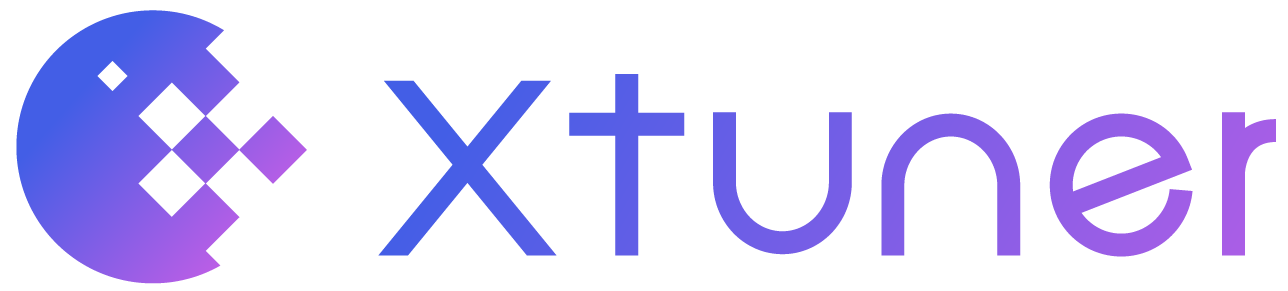Installation#
In this section, we will show you how to install XTuner.
Installation Process#
We recommend users to follow our best practices for installing XTuner. It is recommended to use a conda virtual environment with Python-3.10 to install XTuner.
Best Practices#
Step 0. Create a Python-3.10 virtual environment using conda.
conda create --name xtuner-env python=3.10 -y
conda activate xtuner-env
Step 1. Install XTuner.
Case a: Install XTuner via pip:
pip install -U xtuner
Case b: Install XTuner with DeepSpeed integration:
pip install -U 'xtuner[deepspeed]'
Case c: Install XTuner from the source code:
git clone https://github.com/InternLM/xtuner.git
cd xtuner
pip install -e '.[all]'
# "-e" indicates installing the project in editable mode, so any local modifications to the code will take effect without reinstalling.
Verify the installation#
To verify if XTuner is installed correctly, we will use a command to print the configuration files.
Print Configuration Files: Use the command xtuner list-cfg in the command line to verify if the configuration files can be printed.
xtuner list-cfg
You should see a list of XTuner configuration files, corresponding to the ones in xtuner/configs in the source code.